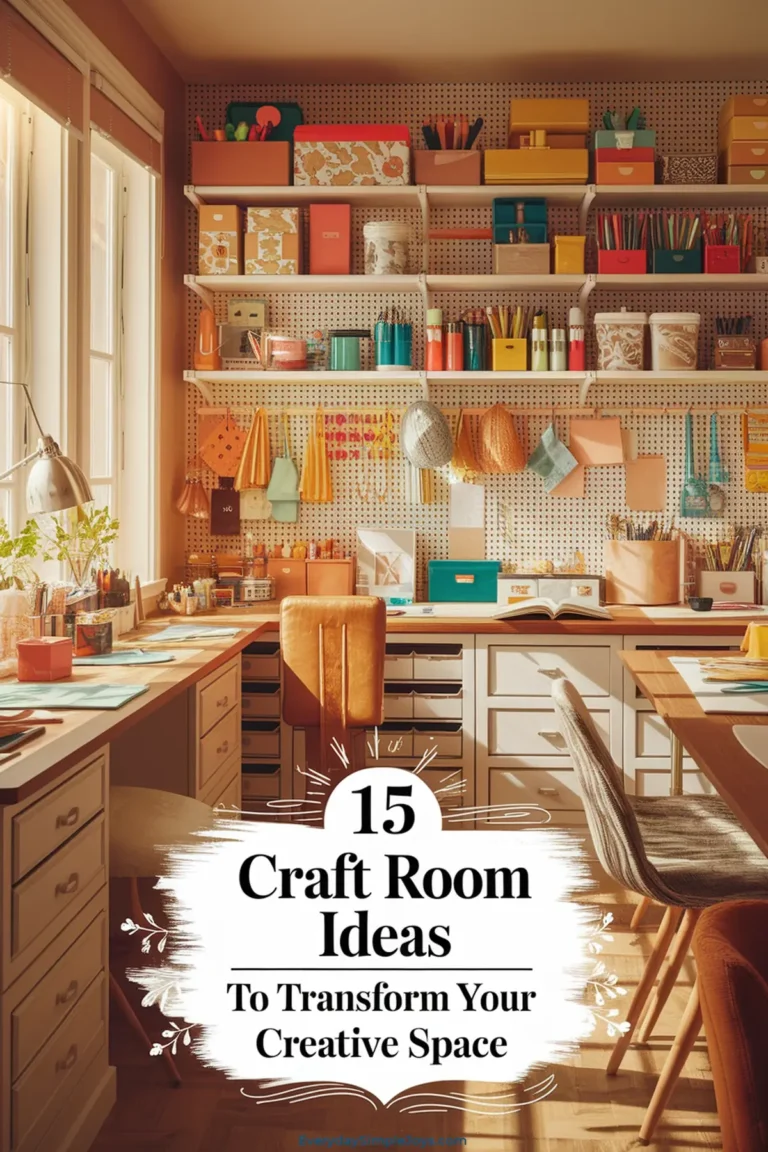Just as Marie Kondo sparked joy through organization, you’ll discover that mastering your Cricut supply storage can transform your crafting experience. Regardless of if you’re drowning in vinyl scraps or can’t find that perfect cardstock color, a well-organized workspace isn’t just about aesthetics, it’s about releasing your creative potential. You’re about to learn the professional organizing secrets that will turn your crafting chaos into a streamlined system, making every project flow as smoothly as your cutting machine’s blade.
Highlights
- Use clear, stackable containers with labels on both front and top surfaces for maximum visibility and efficient storage access.
- Implement color-coding systems and icons on labels to quickly identify materials, tools, and blade types.
- Sort materials by type and color families in designated zones, keeping frequently used items at eye level.
- Create digital label templates in Cricut Design Space to maintain consistency and maximize vinyl usage.
- Store scraps vertically in labeled, clear containers sorted by color families for easy visibility and access.
Essential Storage Solutions for Every Cricut Crafter
Organization is the key to maximizing your Cricut crafting experience. You’ll need dedicated storage solutions that adapt to your growing collection while keeping everything within easy reach.
Start with a specialized Cricut cart that features wheels for mobility and compartments sized perfectly for your machine and supplies. Opt for clear, stackable drawers to instantly spot materials and maintain an efficient workflow.
Install a pegboard system on your wall to display frequently used tools, and add magnetic strips for metal accessories like scissors and tweezers.
Don’t overlook your cutting mats. Mount Command hooks on your wall or use a multi-level skirt hanger to keep them flat and accessible.
For smaller items, invest in drawer organizers and labeled pouches to separate your pens, blades, and specialty tools. Store vinyl rolls vertically in dedicated racks, and protect sensitive materials in airtight containers with clear labels.
Smart Labeling Strategies That Save Time
With your storage solutions in place, smart labeling becomes your next step toward a more efficient crafting space. Permanent Smart Vinyl offers the perfect solution for creating durable labels that will stick to your plastic bins and containers, while printable vinyl lets you design more elaborate labels for decorative needs.
Transform your organization system with these game-changing labeling strategies:
- Design multiple labels at once in Cricut Design Space using templates, then group them on one Canvas to maximize material use.
- Apply color coding and icons to create visual cues that speed up item identification without reading text.
- Label both the front and top of stacked containers to guarantee visibility from any angle.
Keep your digital designs archived for quick reprints, and use transfer tape for professional-looking applications.
Consider using removable vinyl for seasonal storage, allowing you to adapt your system as your crafting needs evolve. Train family members to maintain the system, guaranteeing supplies always return to their labeled homes.
Creating an Efficient Material Organization System
Once you’ve established your labeling system, creating an efficient material organization setup becomes your next essential task.
To maximize your workflow, separate your materials by type using clear storage containers that let you instantly spot what you need.
Set up vertical storage racks for vinyl rolls to prevent curling and maintain quality. Group your materials by color families or project types, making selection faster during your crafting sessions.
You’ll want to designate specific zones on your shelving units or rolling carts for different material categories: vinyl in one section, iron-on in another, and cardstock in its own space.
Consider using a combination of drawer systems and clear bins to protect your supplies from dust while keeping them visible.
Position your most-used materials within easy reach of your workspace, and arrange less frequently used items in secondary storage areas.
This systematic approach will dramatically reduce your project prep time and keep your creativity flowing smoothly.
Maximizing Your Scrap Material Storage
Sort your Cricut material scraps by color families to create an intuitive system that will make finding the perfect piece a breeze.
Use clear containers to easily spot what you’re looking for without digging through multiple bins or drawers.
Maximize your crafting space by storing scraps vertically in hanging organizers or wall-mounted solutions, keeping your workspace tidy while maintaining easy access to all your materials.
Sort By Color Families
Organizing your Cricut supplies by color families not only streamlines your crafting process but also maximizes your storage space for scraps and full sheets alike.
Separate your materials into warm and cool color groups, then break them down further into specific hues and shades. Don’t forget to designate specific areas for your neutrals, which you’ll use frequently as base colors or accents.
To maintain an efficient color-sorting system:
- Use Cricut’s Color Sync tool to identify and group similar shades together.
- Create labeled bins or folders for each color family, including subdivisions for light, medium, and dark variations.
- Store blendable colors near each other to quickly identify options for gradient projects.
Keep your most-used color families at eye level and rotate your stock regularly to prevent materials from becoming forgotten or outdated.
Clear Container Storage Solutions
Clear storage containers provide the perfect solution for managing your Cricut scrap materials while maintaining visual access to your supplies.
Choose stackable bins with secure lids to maximize vertical space and protect your materials from dust and damage. You’ll want to implement a modular system using uniform container sizes for consistent stacking and easy organization.
Label each container using waterproof, fade-resistant tags that specify material type, size, and project association. Consider adding color-coded labels for quick visual identification without compromising visibility.
For smaller scraps, opt for clear drawers with built-in dividers, and use larger totes for bulk storage.
Don’t forget to maintain your storage system by regularly cleaning containers, checking lid integrity, and rotating materials seasonally to prevent clutter and preserve your investment in organization.
Space-Saving Scrap Organization
When space comes at a premium in your craft room, maximizing storage for Cricut scraps becomes crucial. Transform your space by categorizing materials into size-specific groups like “teeny tiny” (1″-3″) and “savvy scrappy” pieces, storing them in clear, stackable containers for easy visibility.
Create an efficient system by:
- Installing corner shelves for underutilized spaces, displaying color-coded bins
- Using modular drawer units with compartments to separate scraps by size and type
- Employing portable containers for project-specific materials and travel needs
Take your organization to the next level by combining color sorting with size categorization in uniform containers. This dual-layer approach streamlines project preparation while maintaining an aesthetically pleasing crafting space.
Regular purging keeps your collection manageable and guarantees you’ll always find exactly what you need.
Expert Tips for Tool and Blade Management
Successful Cricut crafting relies heavily on proper tool and blade management. To optimize your workflow, create a dedicated storage system that keeps your blades organized and protected. Use labeled containers or magnetic strips to sort your tools by type, and always store blades in their original housings to maintain sharp edges.
Identify your blades quickly by implementing a color-coding system, and remember that the pink housing is exclusively for fabric cutting. When installing blades, guarantee proper seating in Clamp B and verify that both clamp arms are securely closed.
For Knife Blade users, perform calibration through your computer‘s Design Space to achieve precise cuts. Don’t forget to track your blade usage and replacement schedules.
Group your QuickSwap tools together, and maintain a cleaning routine to prevent material buildup. This systematic approach will keep your tools in top condition and ready for your next creative project.
Setting Up Your Dream Cricut Workspace
You’ll get more done in your Cricut workspace by designating specific zones for designing, cutting, and material storage.
By dividing your workspace into clear activity areas, you’re creating an efficient flow that reduces time spent searching for supplies and tools.
Make the most of vertical space with wall-mounted shelves, pegboards, or stacked storage containers to keep your materials organized while maintaining a clutter-free work surface.
Zone Planning For Success
Creating an efficient Cricut workspace starts with strategic zone planning to maximize productivity and minimize frustration.
Think of your workspace as a creative command center where every zone serves a specific purpose. Designate distinct areas for cutting, weeding, and assembly to maintain a smooth workflow.
Your zones should include:
- A primary cutting station with ample space for your Cricut machine and material flow
- A well-lit weeding area equipped with essential tools within arm’s reach
- A dedicated assembly zone for completing projects and quality control checks
Keep your workspace adaptable by incorporating mobile storage solutions and maintaining clear pathways between zones.
Don’t forget to establish a designated design station for your computer and a shipping area if you’re running a business.
Regular zone maintenance guarantees your workspace remains organized and efficient.
Maximize Vertical Storage Space
With your zones established, making the most of vertical space transforms any Cricut workspace into a storage powerhouse.
Install pegboards and magnetic strips on walls to keep tools, blades, and frequently used supplies within arm’s reach while freeing up valuable desk space.
Maximize height by incorporating adjustable shelving units that accommodate various materials.
Place heavier items on lower shelves and position commonly used supplies at eye level.
Add clear, stackable bins with dividers to organize smaller items, and use specialized vertical storage solutions for vinyl rolls and cutting mats.
Consider multi-level work surfaces by adding floating shelves above your main workspace or investing in rolling carts with multiple tiers.
Opt for Cricut-specific furniture featuring built-in vertical storage to streamline your setup while maintaining easy access to all supplies.
Summary
Like Marie Kondo transforming cluttered spaces into zen sanctuaries, you’ll find that organizing your Cricut supplies brings both joy and efficiency to your crafting journey. With your materials perfectly labeled, tools strategically placed, and scraps smartly stored, you’re ready to create without the chaos. Remember, a well-organized craft space isn’t just about tidiness. It’s your launching pad for releasing creativity whenever inspiration strikes.